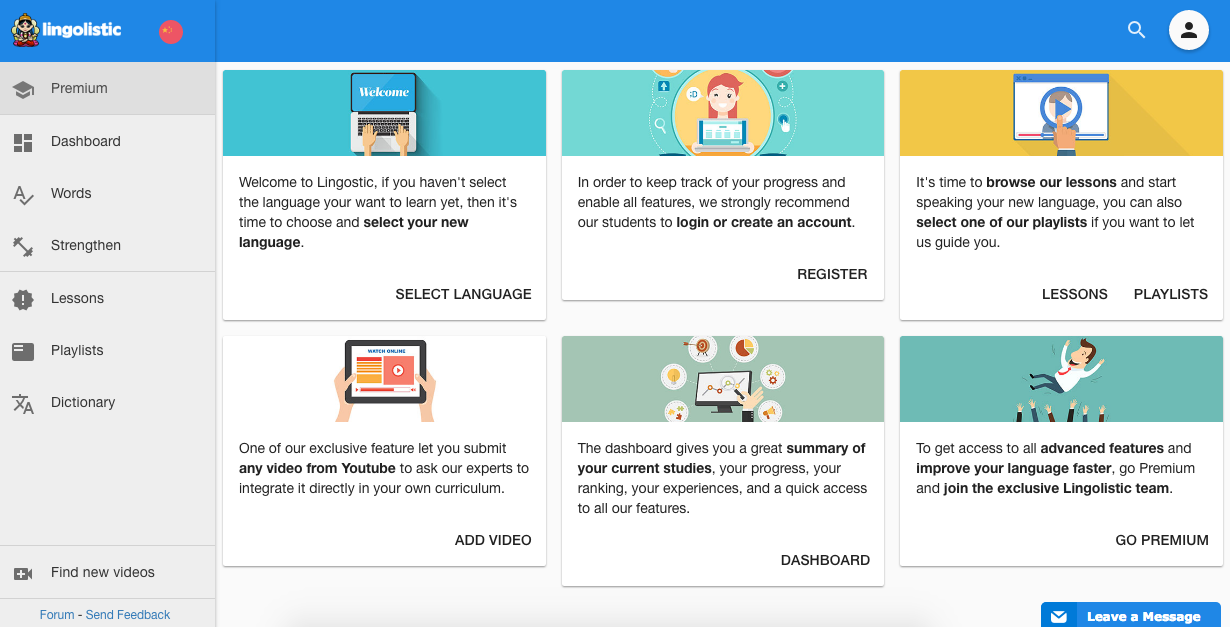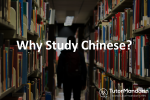PC Version Coming Out! Learn Chinese on your PC.
Not only on the app, TutorMandarin is now on your PC as well, allowing our students to learn Mandarin with their professional tutors more flexible! TutorMandarin is a revolutionary e-learning mobile app that students can learn to speak Chinese with their tutors online anywhere on their phone.
Tutormandarin offers 1-on-1 online Chinese courses based on HSK standard, which leads you step-by-step to speak Chinese with confidence and fluency. The courses include spoken Chinese, business Chinese, HSK preparation, and topic classes. Students can choose their suitable courses and levels based on their goals and purposes.
With interactive classroom and also daily contents, vocabulary and videos, TutorMandarin app provides all-aspect learn Chinese materials with both real-time learning and self-study. Taking classes on mobile devices with professional tutors make our students learn in the most efficient and convenient way. Now, TutorMandarin is launching the PC version that students have more choices and flexibility.
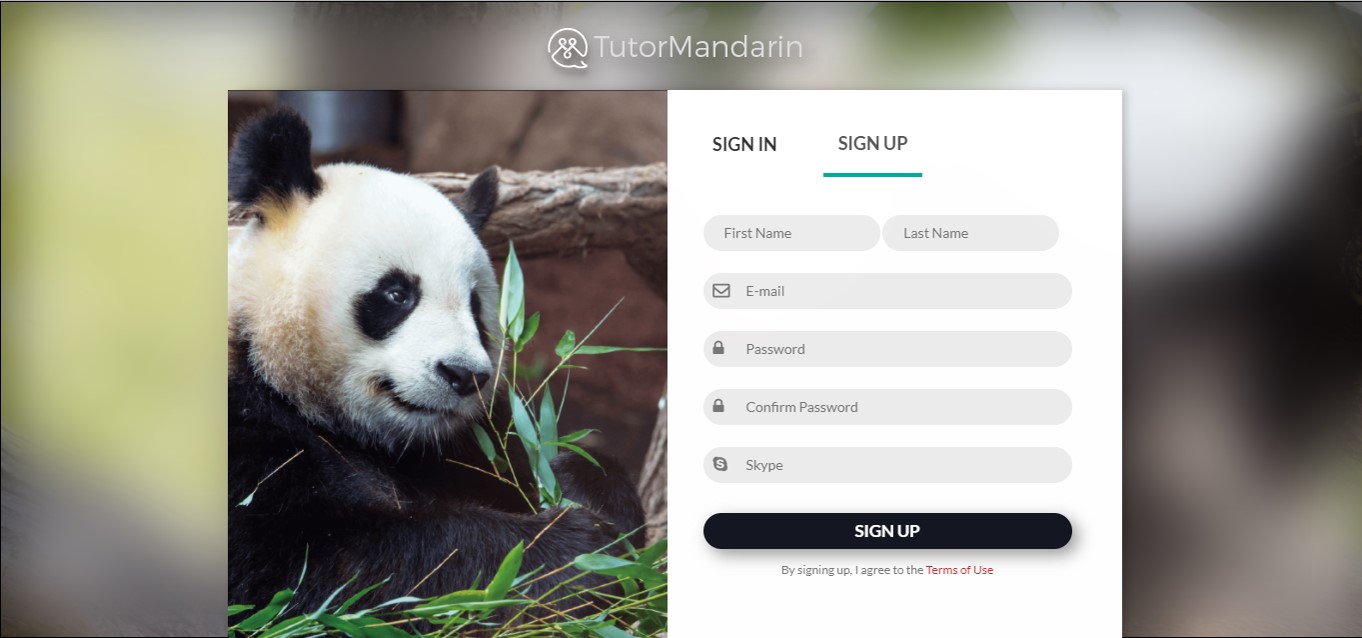
Chinese panda welcomes you to TutorMandarin.
Learn Chinese Online – PC Version Features
The cute panda comes to the eyes on the cover of the PC version. But there are more than the appearance that makes your learning classroom amazing. The features of TutorMandarin PC version include:
- Main page: Detailed and clear classes records and credits.
Students’ classes records, including the ones completed and upcoming, your credits and packages details are all on the main page of TutorMandarin PC version.
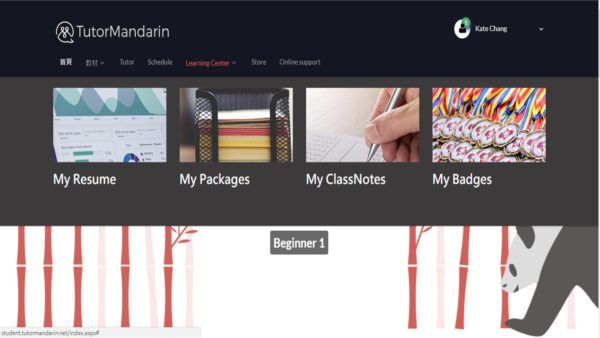
Main page
- Schedule table showing all the classes students have booked.
No need to worry that you would forget the classes you’ve booked because your lesson schedule is right on your main page! The schedule table also leads you to book your next lesson anytime.
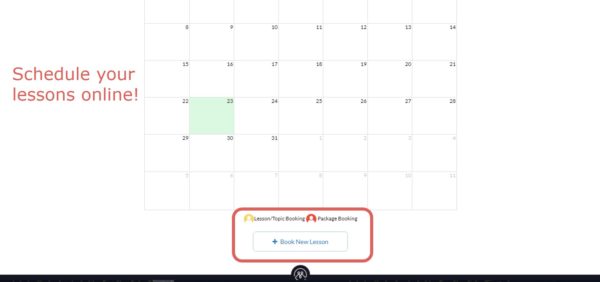
Chinese lessons schedule.
- Book the class online.
Learn Chinese online has never been so easy! To book a Chinese tutoring lesson on TutorMandarin, all you need to do is to choose a lesson, choose a time with your tutor, and confirm your order. Three steps and you’ll get your lesson schedule well-organized right away.
- Choose a suitable Chinese tutor for yourself.
All of the tutors in TutorMandarin are native Mandarin speakers and professionally qualified in teaching Chinese as a second language. In the “Tutor” page, you can listen to the introduction of each tutor and ratings from students.
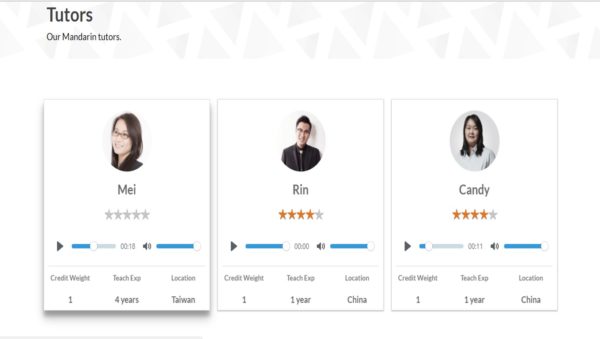
Native and professional Chinese tutors.
- Badges, progress, and resume.
The more advanced you’ve accomplished in Chinese, the more badges you would collect and keep records on your customized resume. Also, you can check out your progress report to see how much you’ve completed in levels, speaking, listening or pronunciation.

The more Chinese lessons you learn, the more badges you’ll collect!
- Courses introduction and booking.
If you’re not sure about the course structure, how much time and how many credits it takes, there will be a full description about every course. The topic classes are also listed and introduced. After you fully understand the course, book it right away with only 3 easy steps.
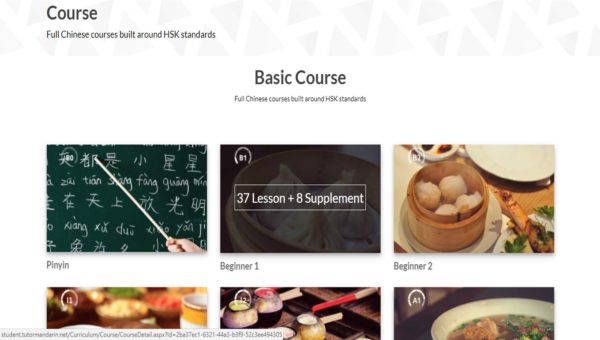
Chinese courses introduction.
- E-learning classroom with all the interactive tools and chat box.
The classroom on TutorMandarin app has already been effective, but the PC version gives you a bigger screen of classroom and whiteboard. Students and teachers can both write, draw and highlight on the materials while tutoring and also use the chat box as an aid to communicate. What’s more important, we make sure the camera, microphone and overall online classroom quality are all set before the class begins.

Learn Chinese Cross Platrom solution
- ClassNotes and favorites.
The notes that have taken in class can be saved to “My ClassNotes” where students can review from. Students can also set a lesson, a tutor or a topic into “My Favorite.”
- What’s On daily content and videos.
The PC version includes the daily content in the mobile app. The What’s On daily content leads to our Chinese blogs and articles. After taking Chinese classes with our tutors, keep track on the Chinese related blog articles and videos as your self-study materials! Blog articles have various topics such as cultural, trendy issues, Chinese learning tips and also movie suggestions. Want to learn Chinese through Mandarin music? Don’t miss the videos part, we collect music and funny videos with English and Chinese subtitles on weekly basis. All these contents are available on your PC now!
- The rating system for tutors and learning experience.
After each class, students can rate the tutors, learning experiences and giving suggestions.
- Online support.
Any technical problem or courses confusion can reach out to our online support. Leave a message and our consultants would help you with any question and request.
Learn Chinese Online PC version – We have a Great Platform for You!
About 16% of world population speak Chinese or Chinese variations as their native language. In addition, there is also a huge and increasing amount of people around the world learning Chinese as a second language. For the record, learning Chinese creates more opportunities for yourself and also fulfill your own accomplishments. Now, TutorMandarin has not only mobile app but PC version, helping you close to your learning efficiency and fluency.
Check out TutorMandarin PC version here: http://student.tutormandarin.net/Login.aspx
Also TutorMandarin app on Google play: https://goo.gl/AbMW3b
If you would like further information on TutorMandarin. Please contact:
Website: https://www.tutormandarin.net/en/
Phone: +886 2-2746-0260
Email: Tutormandarin@n-marketing.net